A Step-by-Step Guide to a Flawless Odoo Data Migration
Posted on : 22 Sept 2025 at 15:44 pm, by Puneet Aggarwal, Founder 7 dot 2 IT Consulting
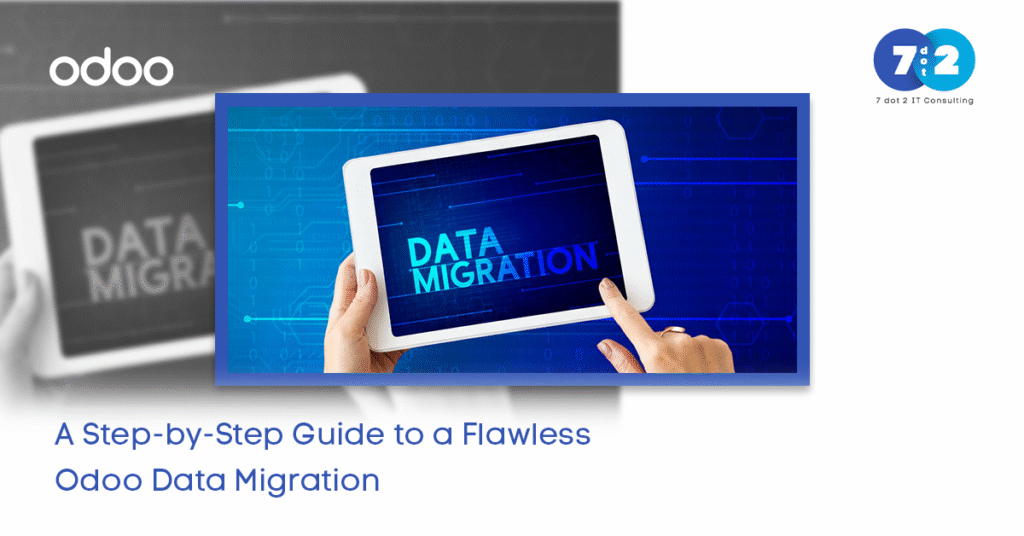
Odoo ERP data migration can be overwhelming, particularly when it involves legacy systems, disparate data sources, and a potential for data loss. That’s where 7 dot 2 IT Consulting fills the gap – facilitating smooth, secure, and reliable Odoo Data Migration projects for businesses.
This manual takes you through it all: from data preparation to the proper tools, overcoming obstacles, and maintaining business continuity. Whether you’re moving to Odoo or handling complex financial transaction imports, this step-by-step guide ensures a smooth and reliable Odoo ERP migration.
Why Odoo Data Migration Matters
Moving from a legacy platform to Odoo allows for modern ERP features, flexibility, and scalability. It is a great opportunity, especially when you consider how nice it would be not to worry about data integrity, downtime, or compliance when executing a data migration strategy. Moving data the right way allows you to:
- Support data accuracy
- Maintain business continuity
- Enhance the quality of data assessment and make better decisions
- Create a future-proof Odoo data structure
Step 1: Legacy System Analysis
Before proceeding with the data migration process, spend some time conducting a legacy system analysis. You’ll want to understand:
- What data exists on your existing system?
- Which modules (customers, products, sales orders, invoices, etc.) do you want to bring over to Odoo?
- Redundant duplicate records that require a data cleanse
This step ensures only relevant, clean, and usable information gets transferred to Odoo.
Step 2: Data Preparation and Cleansing
The success of a data migration depends largely on how you prepare your data. If your data is of poor quality, you will ultimately have bad reports, broken workflows, and rework.
- Standardised name conventions
- Remove duplicates and older entries
- Validate against business rules
- Employ a data migration checklist to avoid erroneous data transfer.
If you are wondering how to clean data before ERP migration, then this part of the process describes the actions involved in cleansing your data.
Step 3: Data Mapping
A successful Odoo data migration involves source-to-target mapping. This means you need to ensure old system database fields map to the Odoo Data Structure.
For instance:
- Customer name fields would be separated into “First Name” and “Last Name”.
- Legacy product codes may require restructuring to conform to Odoo standards.
- Accounts would need to be mapped according to the Odoo Chart of Accounts.
Step 4: Odoo Data Export and Import
After mapping has been established, the next step is to transfer data. Export from your legacy system in formats such as CSV or Excel. Odoo has multiple options for importing data:
- Odoo Import Tool (CSV, Excel templates)
- CSV Import in Odoo with predefined Odoo Data Templates
- Odoo API Data Import for real-time or automated transfers
- Odoo XML-RPC for technical integration
Step 5: Master Data Migration
Begin with master entities that are the building blocks of your ERP:
- Import Customers from Odoo
- Import Products to Odoo
- Import Chart of Accounts Odoo
Master data correctly ensures uniformity across modules.
Step 6: Transactional Data Migration
After master data is established, migrate live business transactions:
- Import Sales Orders from Odoo
- Import Invoices from Odoo
- Opening Balances Import for accounting continuity
This step fills the gap between past and future with no interruptions in operations.
Step 7: Data Quality Assessment and Testing
Before going live:
- Run data quality assessments to flag or fix mismatches
- Test transactions from end-to-end, or as close as possible
- Verify that the reports’ data is equivalent to the outputs of the legacy system
- Document Odoo data migration data quality issues and resolutions
Step 8: Go-Live and Downtime Minimisation
Minimising downtime during Odoo migration is critical. To reduce risk:
- Run parallel systems during cutover
- Migrate data in phases (master first, then transactional)
- Schedule migrations in low-activity times
Best Practices for Odoo Data Migration
- Always adopt a templated data migration checklist
- Automate wherever possible using Odoo Data Migration Tools
- Create step-by-step instructions to import data into Odoo for your team members
- Train employees to deal with post-migration errors
- Documenting how to fix data migration issues in Odoo
How 7 dot 2 IT Consulting Ensures a Smooth Migration
We at 7 dot 2 IT Consulting are experts at facilitating business migration to Odoo smoothly. Our team takes care of everything from data cleaning and data mapping to intricate API integrations and real-time migration.
Whether you are required to know the best data import tool for Odoo or require a step-by-step procedure on how to import data into Odoo, our experts guarantee:
- Safe and precise migration
- Least downtime
- Adherence to financial and operational standards
- Future-proofed Odoo system
Conclusion
Migrating to Odoo Data doesn’t have to be complex or risky. If you have a proper data migration strategy, advice from 7 dot 2 IT Consulting, and follow best practice recommendations, your business will be able to migrate from legacy systems to Odoo ERP easily.
If you’re ready to migrate to Odoo with confidence, work with a trusted advisor like 7 dot 2 IT Consulting for a stress-free transition to your new ERP system.
